If you have a file server and you want get know how much data you will be able save if migrate to Server 2012 , copy from Windows Server 2012 from path c:\windows\system32\ you will found tool ddpeval.exe
This tool only show you, how much data You will be able to save. This tool does not deduplicate ! Examples
ddpeval.exe \\dchv\d
or
ddpeval.exe :d
————————————————————————————————————
In pictures below you can see how turn on deduplication on the server and result of real deduplication
FIRST “enable deduplication data” ( feature of file server role ),
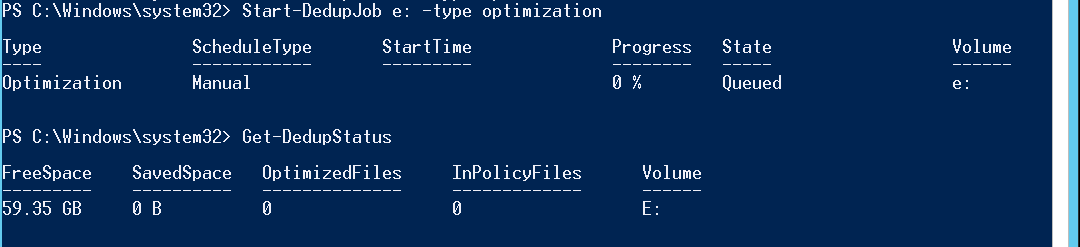
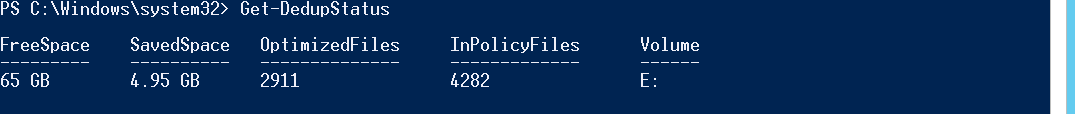
Deduplicate features works with local disks, volumes , no remote network store, remote network shares